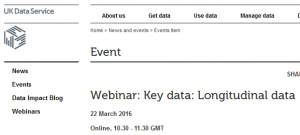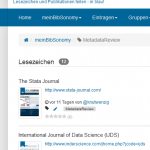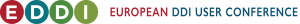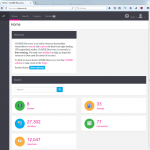Das Forschungsdatenzentrum des Leibniz-Instituts für Bildungsverläufe e.V. (FDZ-LIfBi) sucht Verstärkung (TV-L E13, 50%) für die Datenaufbereitung der Scientific Use Files des Nationalen Bildungspanels (NEPS). Bewerbungen sind bis 04. April 2016 an bewerbung@lifbi.de zu richten.
Eine detailliertere Stellenausschreibung findet sich auf den Seiten des LIfBi.